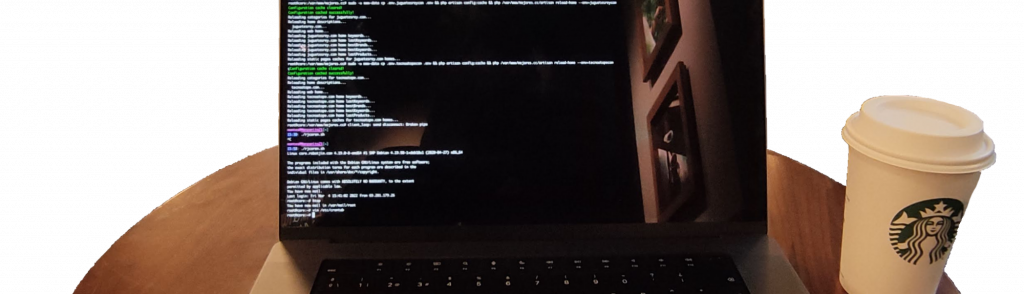I will setup a domain on a Linux Debian production server using Nginx and PHP 8.1
First the nginx config after generated the certbot https certificates:
server {
listen 80;
server_name mydomain.com www.mydomain.com;
return 301 https://mydomain.com$request_uri;
}
server {
listen 443 ssl;
server_name www.mydomain.com;
return 301 https://mydomain.com$request_uri;
ssl_certificate /etc/letsencrypt/live/www.mydomain.com/fullchain.pem; # managed by Certbot
ssl_certificate_key /etc/letsencrypt/live/www.mydomain.com/privkey.pem; # managed by Certbot
include /etc/letsencrypt/options-ssl-nginx.conf; # managed by Certbot
ssl_dhparam /etc/letsencrypt/ssl-dhparams.pem; # managed by Certbot
}
server {
root /var/www/mydomain.com/public;
index index.php;
server_name mydomain.com;
charset utf-8;
gzip on;
gzip_vary on;
gzip_disable "msie6";
gzip_comp_level 6;
gzip_min_length 1100;
gzip_buffers 16 8k;
gzip_proxied any;
gzip_types
text/plain
text/css
text/js
text/xml
text/javascript
application/javascript
application/x-javascript
application/json
application/xml
application/xml+rss;
# Remove index.php$
if ($request_uri ~* "^(.*/)index\\.php/*(.*)") {
return 301 $1$2;
}
# BLOCK USER AGENTS
if ($block_ua) { return 444; }
location / {
try_files $uri $uri/ /index.php?$query_string;
}
location ~ \\.php$ {
try_files $uri /index.php =404;
fastcgi_split_path_info ^(.+\\.php)(/.+)$;
fastcgi_pass unix:/run/php/php8.1-fpm.sock;
fastcgi_index index.php;
fastcgi_param SCRIPT_FILENAME $document_root$fastcgi_script_name;
include fastcgi_params;
fastcgi_read_timeout 300;
}
location ~* \\.(?:jpg|jpeg|gif|png|ico|cur|gz|svg|svgz|mp4|ogg|ogv|webm|htc|svg|woff|woff2|ttf)$ {
expires 12M;
access_log off;
add_header Cache-Control "public";
}
location ~ /\\. {
deny all;
}
listen 443 ssl; # managed by Certbot
ssl_certificate /etc/letsencrypt/live/mydomain.com/fullchain.pem; # managed by Certbot
ssl_certificate_key /etc/letsencrypt/live/mydomain.com/privkey.pem; # managed by Certbot
include /etc/letsencrypt/options-ssl-nginx.conf; # managed by Certbot
ssl_dhparam /etc/letsencrypt/ssl-dhparams.pem; # managed by Certbot
}
Install Laravel
As I also have sites using PHP 7 in the same server, I use “composer8” and “artisan8” as aliases of “php8.1 composer” and “php8.1 artisan”.
composer8 create-project laravel/laravel mydomain.com
- Now add db config to laravel’s .env file
Laravel breeze (laravel authentication)
composer8 require laravel/breeze --dev
artisan8 breeze:install
npm install
npm run dev
artisan8 migrate
- Install livewire
composer8 require livewire/livewire
- Add livewire tags to app layout
@livewireStyles
</head>
<body>
.....
@livewireScripts
</body>
</html>
- Add filament
composer8 require filament/filament:"^2.0"
Add to composer json:
"post-update-cmd": [
// ...
"@php artisan filament:upgrade"
],
If you don’t have one, you may create a new user account using:
artisan8 make:filament-user
artisan8 livewire:publish
- then open config/livewire.php change ‘asset_url’ => null to ‘asset_url’ => ‘https://yourdomain.com‘
Update App\Models\User:
namespace App\Models;
use Filament\Models\Contracts\FilamentUser;
use Illuminate\Foundation\Auth\User as Authenticatable;
class User extends Authenticatable implements FilamentUser
{
// ...
public function canAccessFilament(): bool
{
return str_ends_with($this->email, '@yourdomain.com') && $this->hasVerifiedEmail();
}
}And done! you now should have a working installation of Laravel + Livewire + Filament on production server through a real domain 🙂